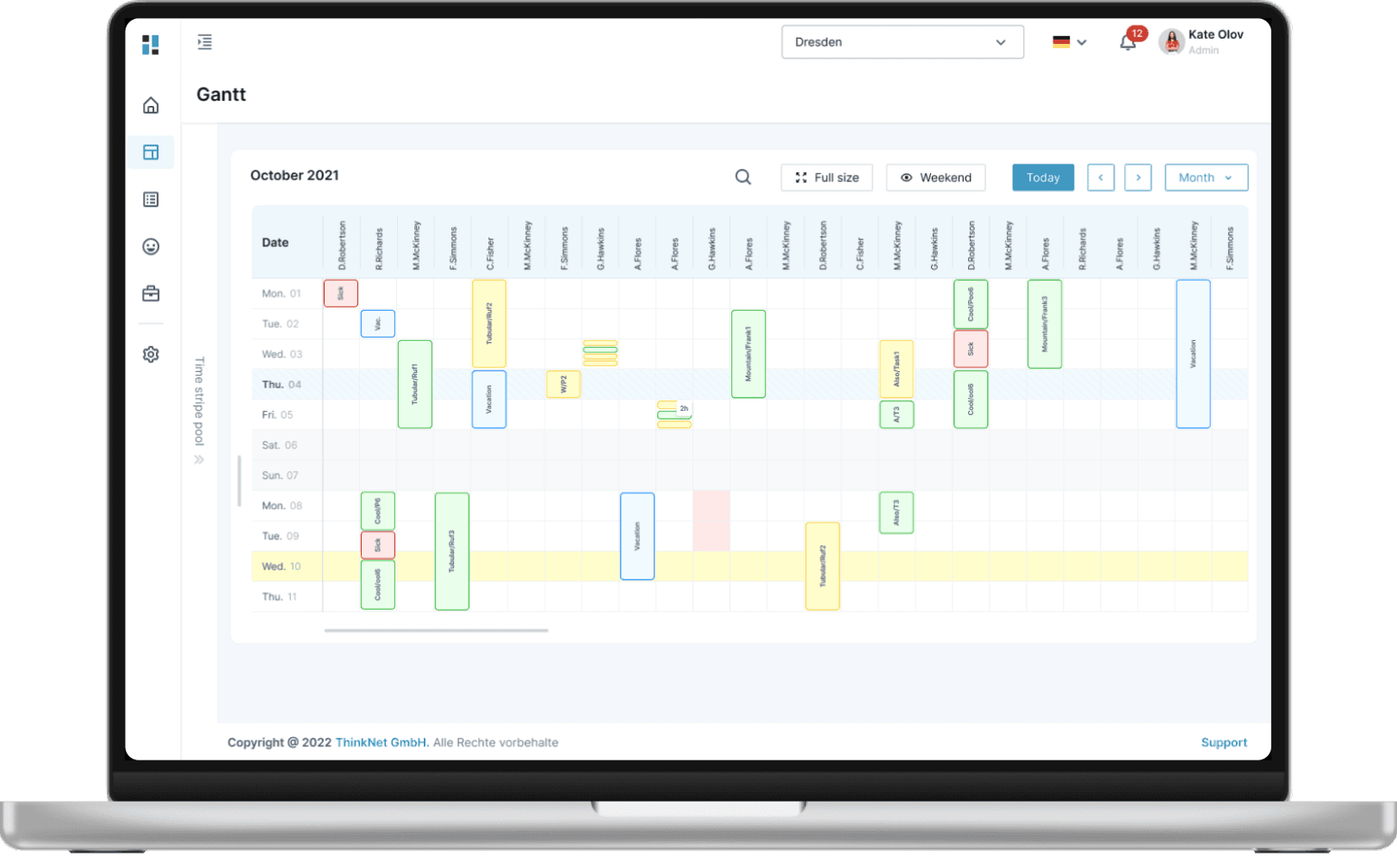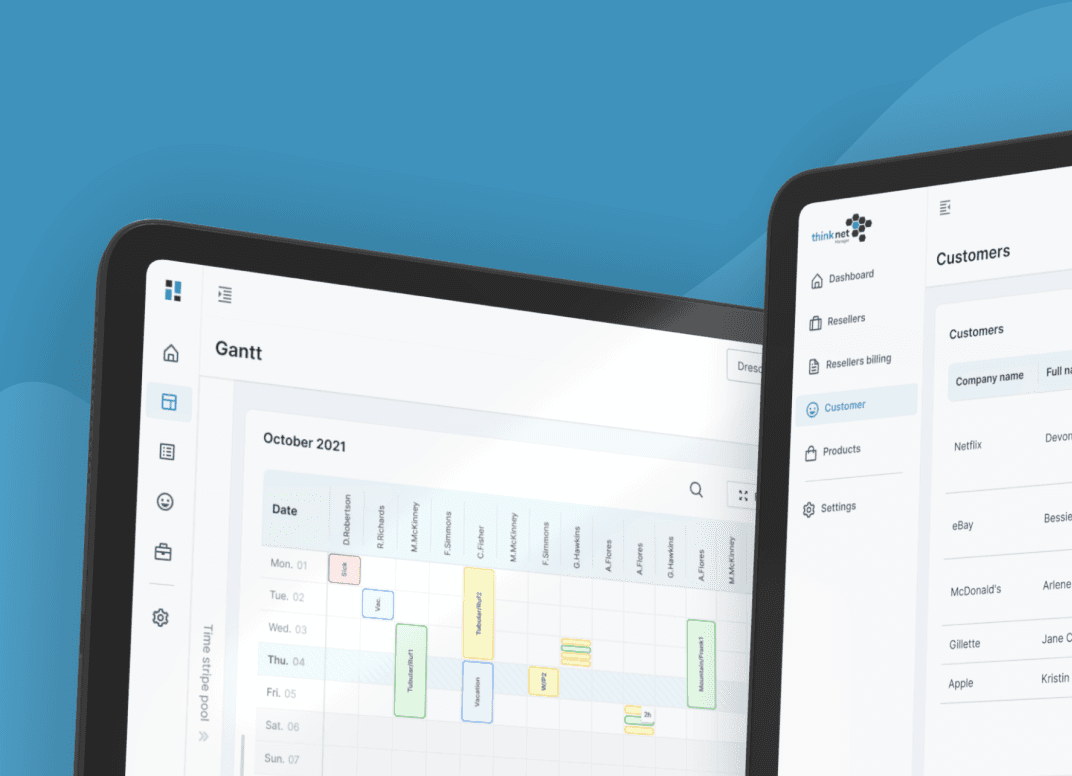Overview
Team
2 software developers
2 QA engineer
1 UI/UX designer
Platform
Web application
Country
Germany
Industry
Human capital
Services
Web app development, dedicated team, DevOps services
Time
October 2021 - ongoing
About the client
After a successful collaboration with Apiko team on his project Pro.Con, the client returned to bring his next idea to life.Project idea
The project idea sparked from real-life necessity. One of our client's customers used the magnet board with cards to keep track of all their project-related tasks. Such a solution may work pretty well for small one-person errands. However, the larger the team is and the more complicated the work processes get, the more overloaded and chaotic such a board becomes.
The client decided to come up with a digital solution for project management automation. The key idea was to make it as simple and intuitive, as a plain magnet board with cards. Yet it should be capable of streamlining the workflow at more complicated projects.
To make the workflow more efficient, staff management software for internal company needs would come in handy. Recruitment automation is especially priceless for businesses that provide different kinds of services, e.g. delivery, facility maintenance, craftsmen services, etc. The ability to have a complete view of the talent pool available and transparent automated HR processes are of great value. These concepts were the backbone of the HR management system.
As such a software may be useful for many companies, regardless of their specialization, the client decided to implement the project as a SaaS solution. Thus, besides the functionality for work management, there was a need for a SaaS administering tool as an independent software module.
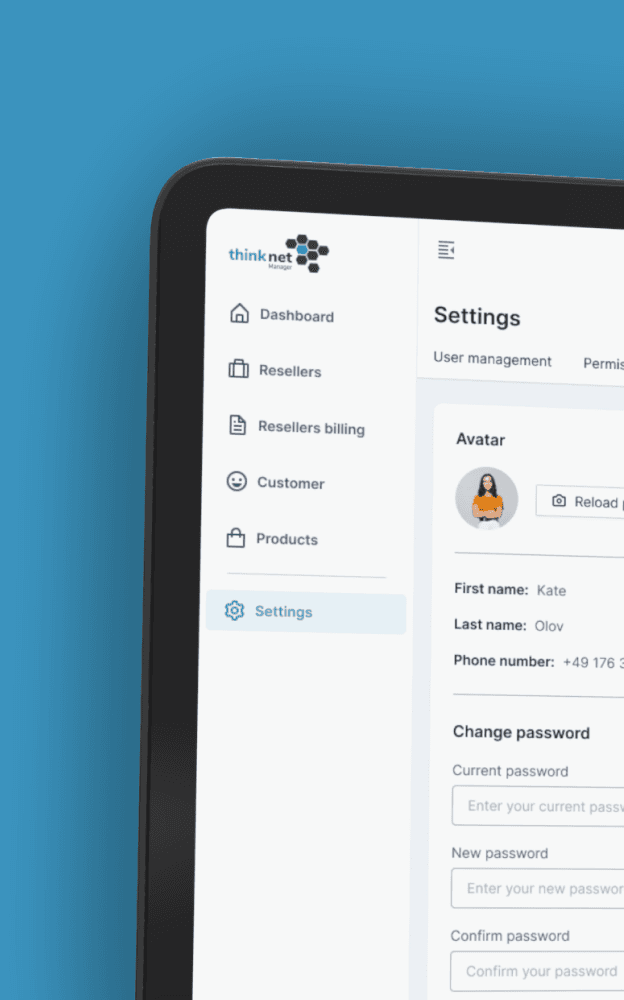
Story
With the exact customers in mind, our client intended his SaaS solution to address their main pain points:
- Keep track of all project-related tasks
- See the employees' schedules and workload
- Fill in open vacancies timely with the professionals available
- Streamline the workflow.
As for the Super Admin functionality, it was necessary to:
- Develop a payment system for different SaaS packages and subscription plans
- Enable software reselling
- Keep track of the products' subscriptions, monitor their tendencies, and form the software plans that would perfectly cover the clients' needs.
Challenges & solutions
- Custom web platform development from scratch
- Integration with Stripe for processing the SaaS subscription payments within the platform
What our client says
Check out what our clients think of usOutstanding partner for long-term software development
We have been working with Apiko for several years now – and very successfully. For our software company ThinkNet GmbH, the team has developed three comprehensive applications for different industries: pro.con (shop management for mobile phone retailers), Planwerk (digital project board for tradespeople), and Yuu HR (a modern HR system).
From the very beginning, the collaboration has been highly trustworthy and professional. We particularly appreciate that Apiko consistently offers us the latest technologies – they regularly bring in fresh ideas and ensure that our products remain technologically up to date.
Even after the initial development phases, we receive ongoing support: Apiko continues to maintain and further develop our software solutions. Additionally, the DevOps team takes care of the maintenance and smooth operation of our AWS infrastructure.
We also want to emphasize the seamless communication and the professional use of project management tools, which make the collaboration efficient and transparent.
The entire team is highly skilled, very responsive, and shows great initiative when it comes to improving and evolving our products. We feel very well taken care of by Apiko and look forward to many more successful projects together!
ThinkNet: software module for SaaS management
Main features
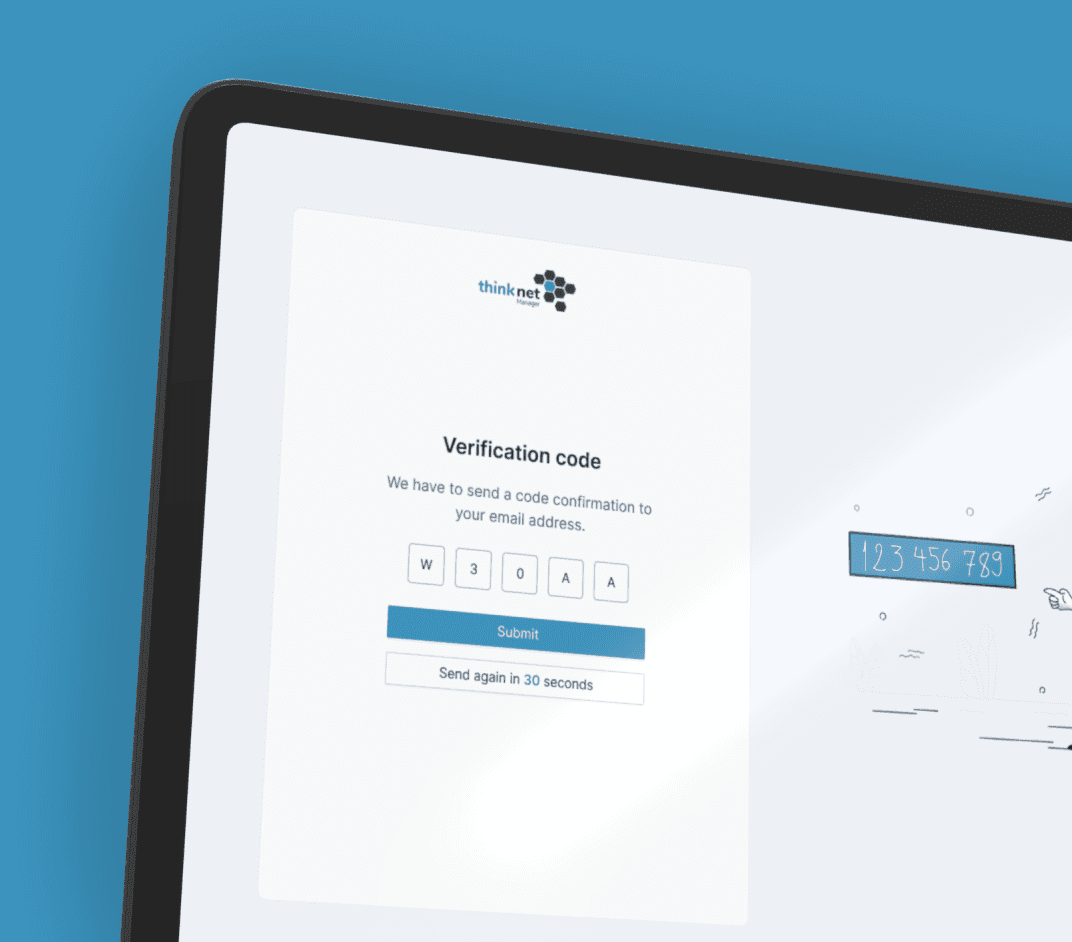
Authorization
Users can set up their accounts by going through an e-mail verification procedure.
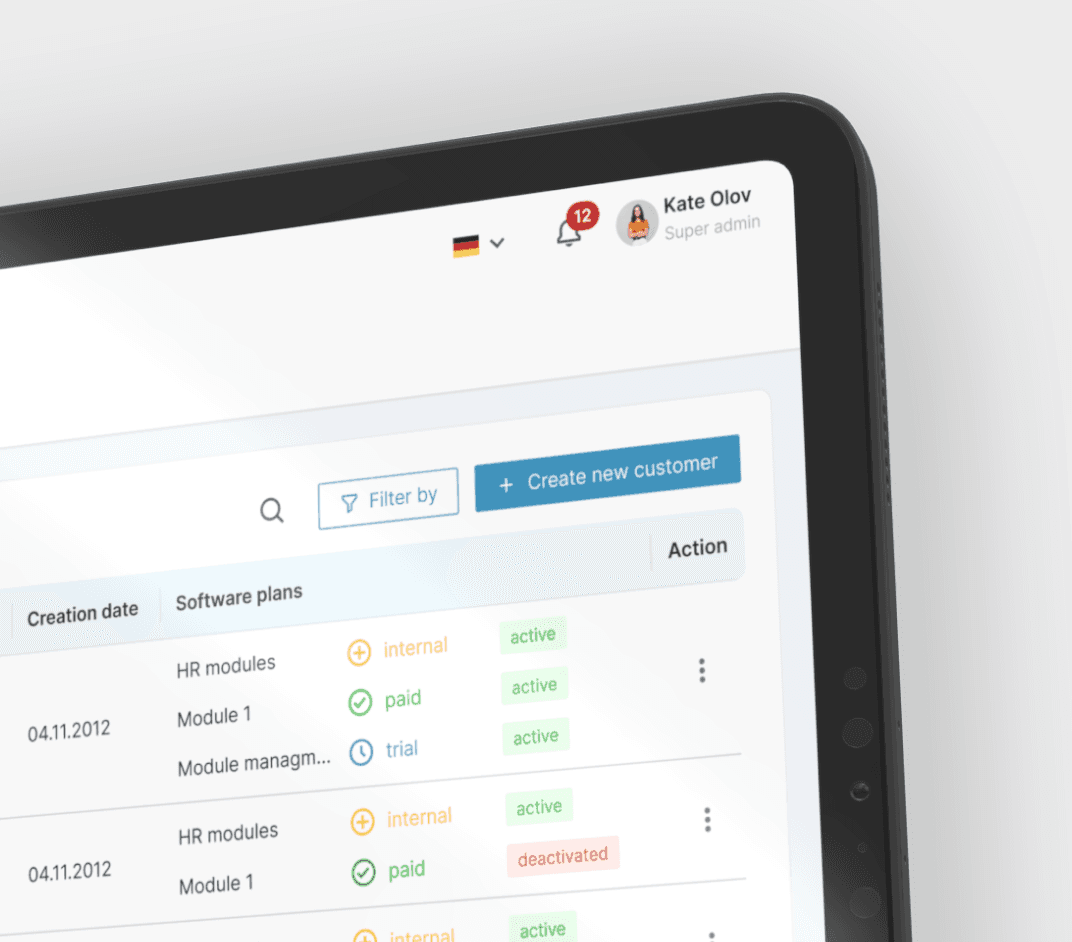
Manage customers
Add new customers. Indicate their:
- personal and contact details
- software module(s) they chose and subscription plan
- SaaS reseller (if any) who the purchase was made through
View payment details and status
Filter the customers by the type of their subscription (paid, trial, internal), and by their account status (active or deactivated)
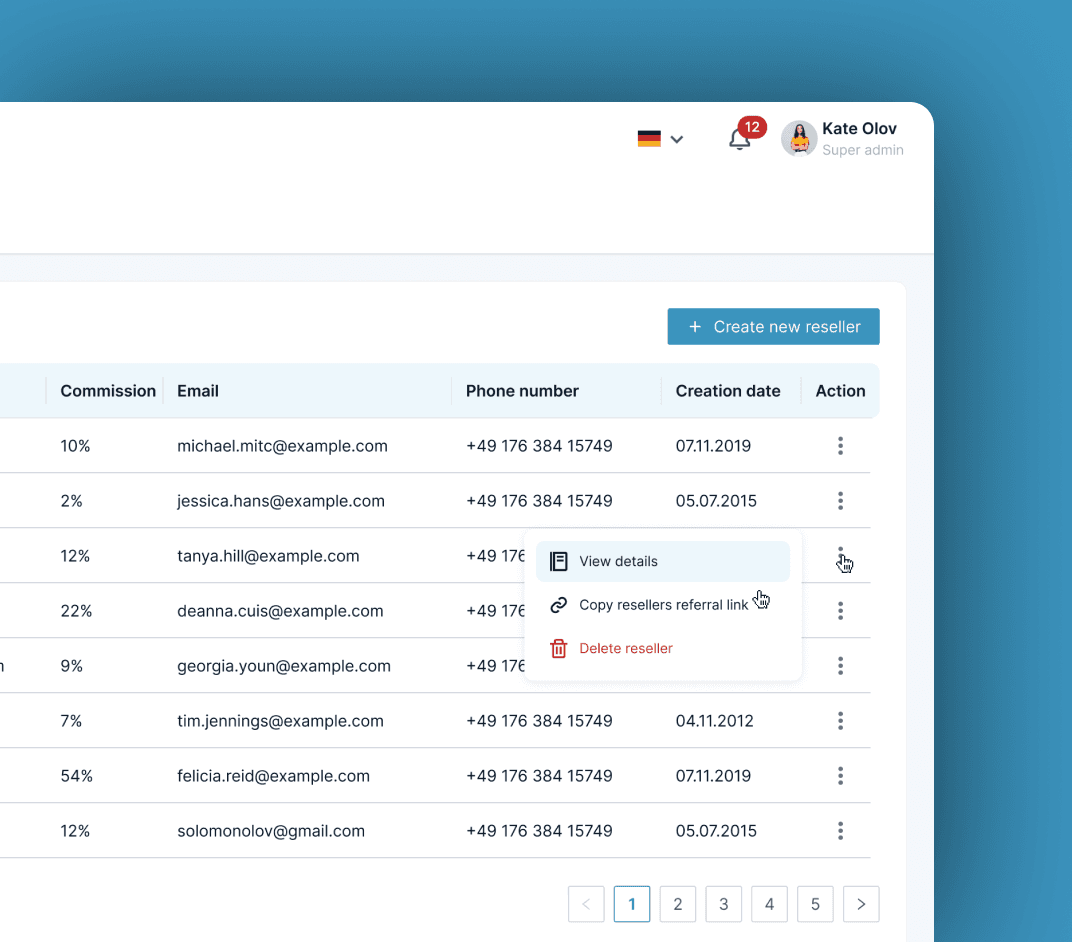
Manage resellers
Create resellers' profiles. Specify their
- personal and contact details
- % of commission for the resales
Generate reseller's referral link
View payments data
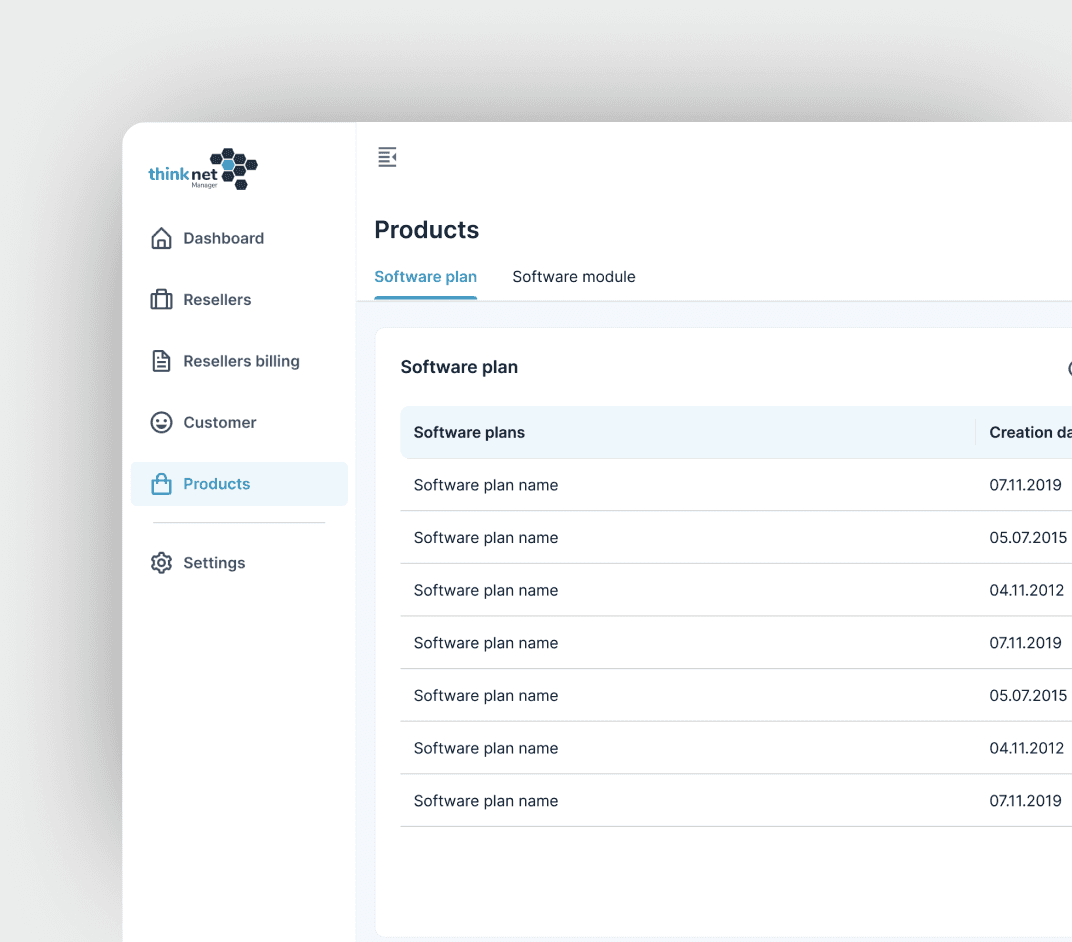
Manage the products
Add software modules
Add and specify software plans
Indicate their monthly and annual subscription cost
View their creation date
PlanWerk: software module for work management
Main features
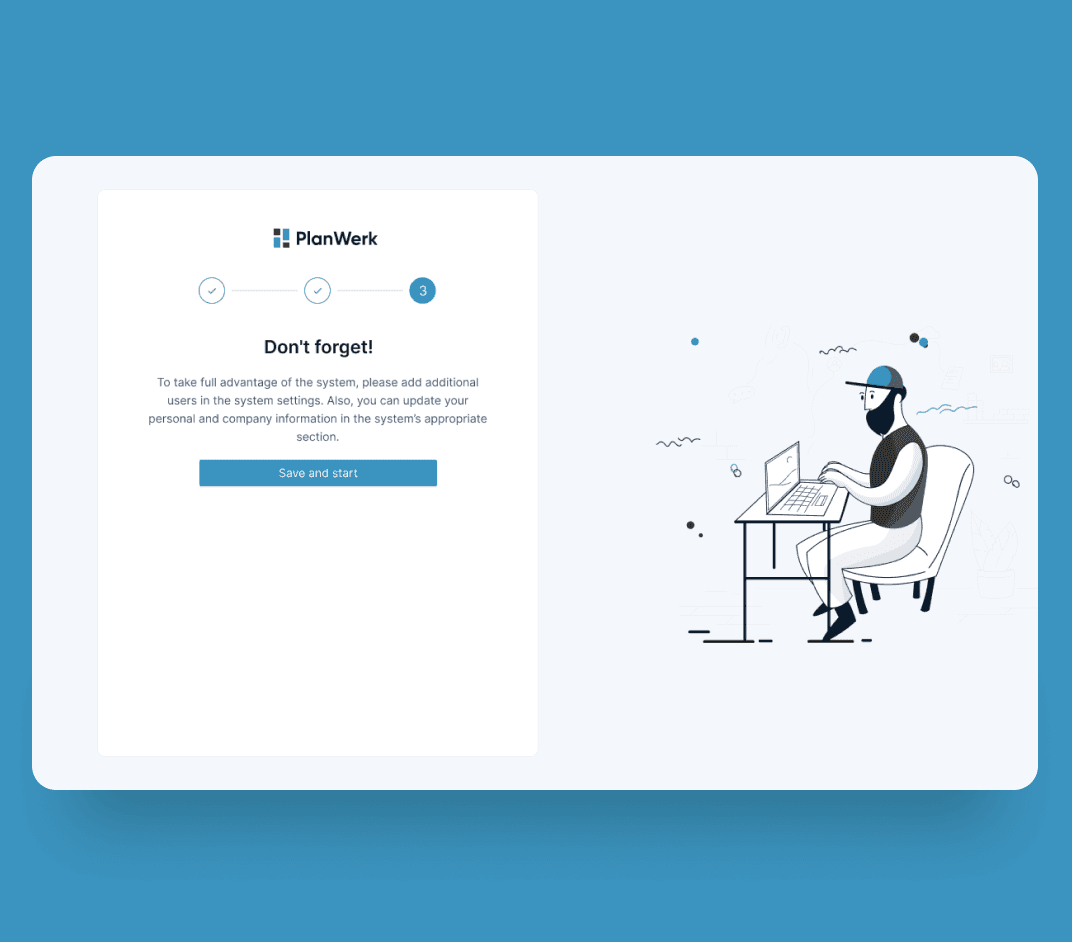
Authorization
Invite new users to the web platform and set the corresponding role-based access permissions.
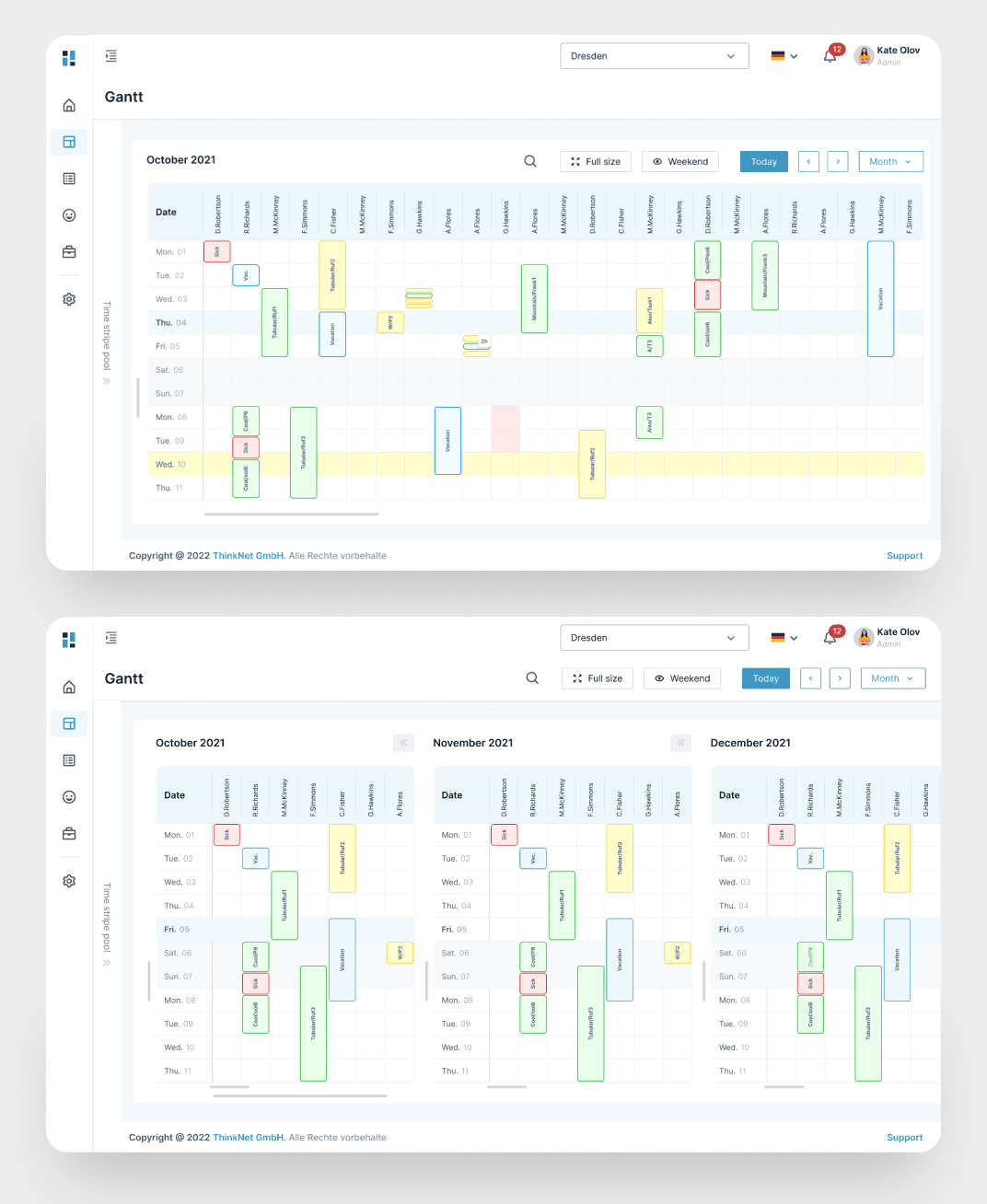
Dashboard and Gantt view
Stay up-to-date with the work progress, having all necessary data at your fingertips. Check
Who is responsible for the task completion
The task status and duration
Your employees' workload and time off
Set the Gantt's name, location, and color scheme to mark the current day, holidays and weekends for better perception.
When a company has several locations, separate Gantts for each of them make it easier to manage the projects. It's also convenient to keep track of holidays, as they may vary depending on the region.
Some other useful features are
Gantt search e.g. for an employee or a project, to immediately find the data you need
Select the period of time you want to view data for: monthly, yearly, or three-month view
Return to today's agenda simply by clicking a button, and much more.
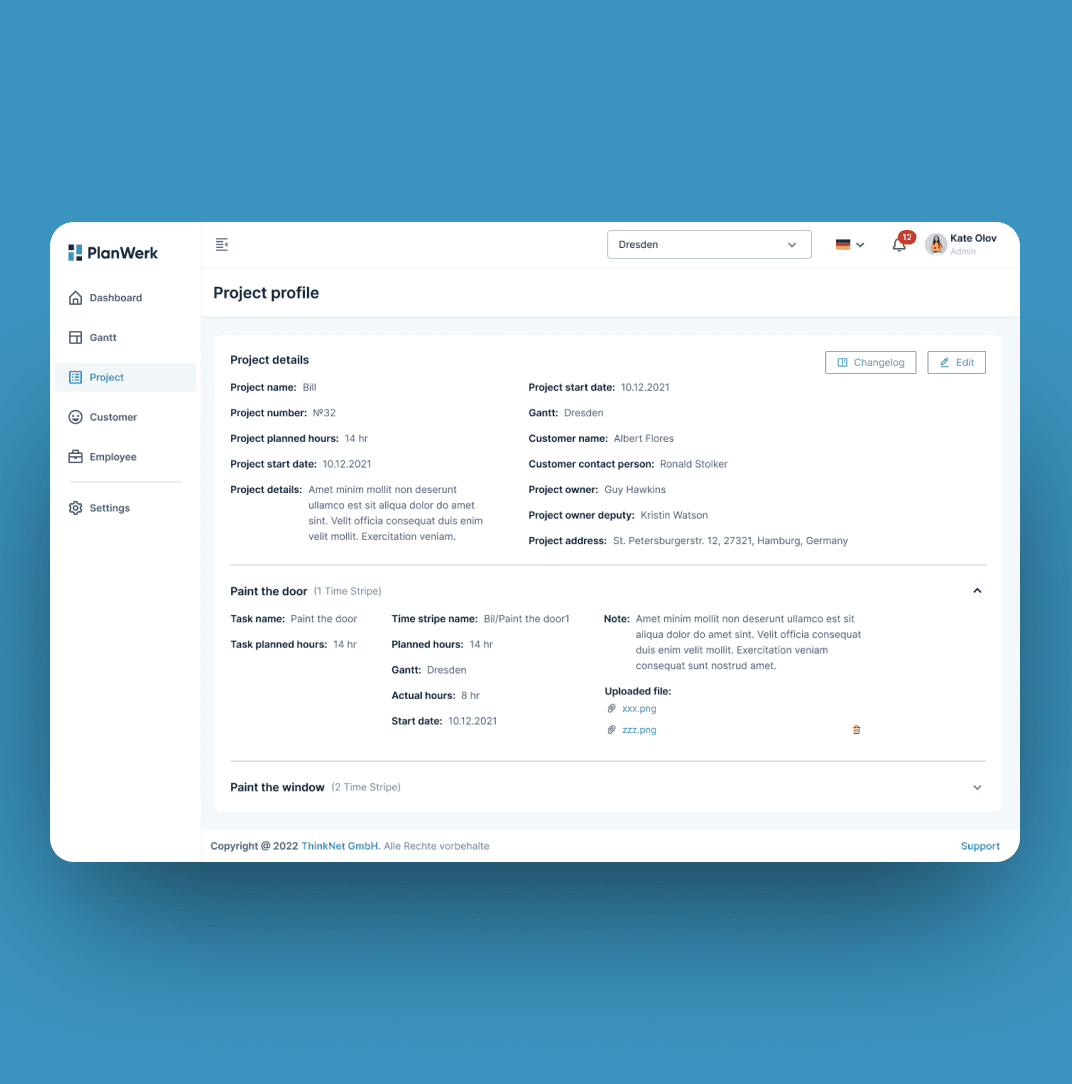
Manage your projects
Add new project
Indicate the expected project duration, and which Gantt the project belongs to
See the overdue tasks and decide how to manage them (e.g. change the due date, or mark as no longer relevant, etc.)
Create a template task in case some activity is repetitive
View and edit project details
Assign tasks to particular employees
View the automatically recorded project changelog
- The time when a change was implemented
- What was changed
- Who the change was performed by
Filter the projects by their status (active, archived, deleted, finished)
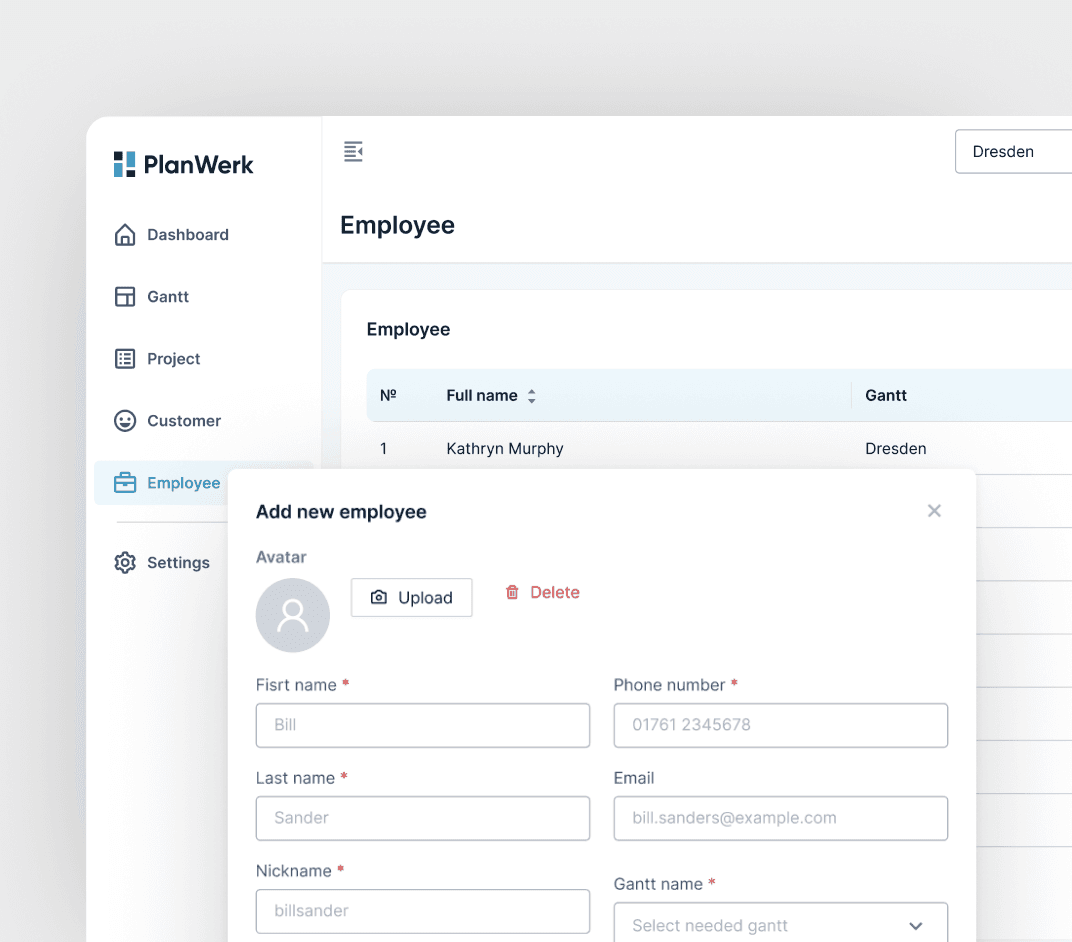
Manage the employees
Add a new employee
Configure the employee's access permissions
View and edit the employee's details
Create an absence for the employee, e.g. add a vacation, sick leave, etc.
Filter the employees by the Gantt they are assigned to
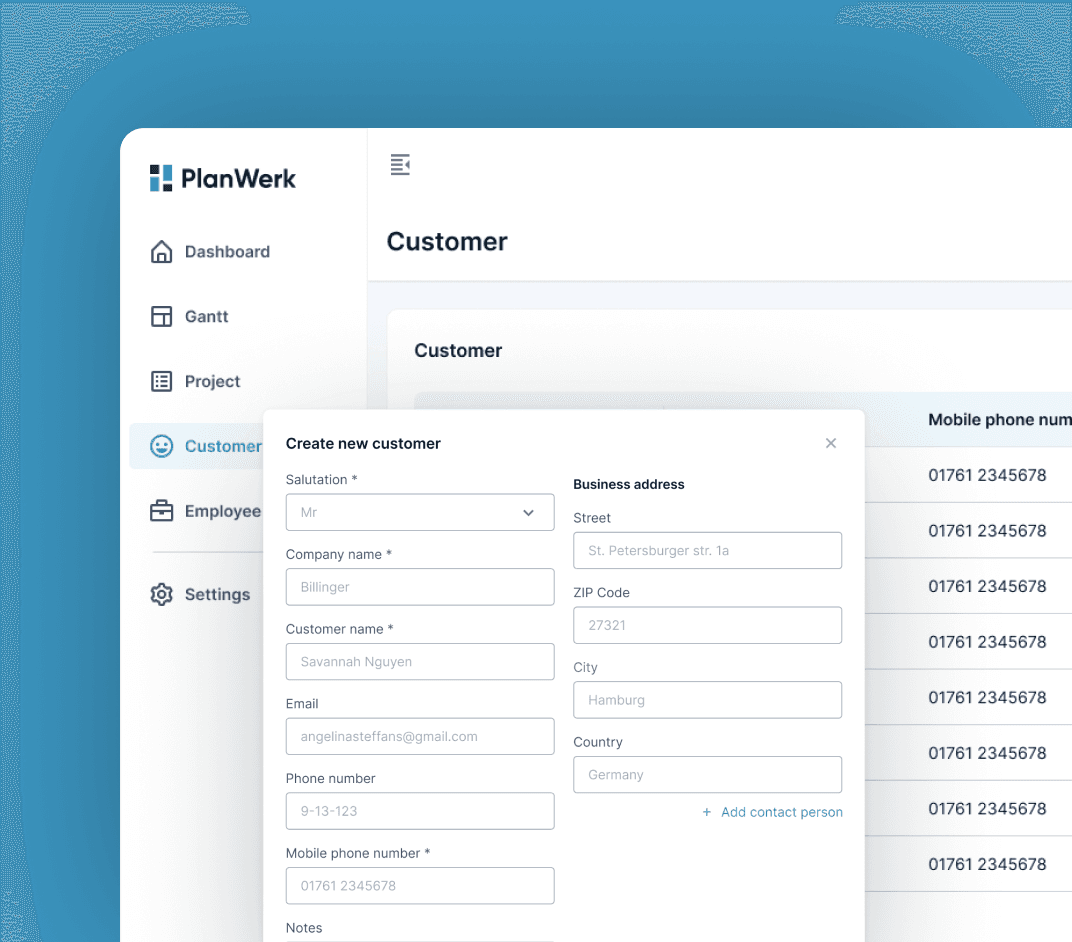
Streamline the processing of customers' requests
Add new customers to your database
Link the projects and tasks with the corresponding customers
Yuu HR: HR management system
Main features
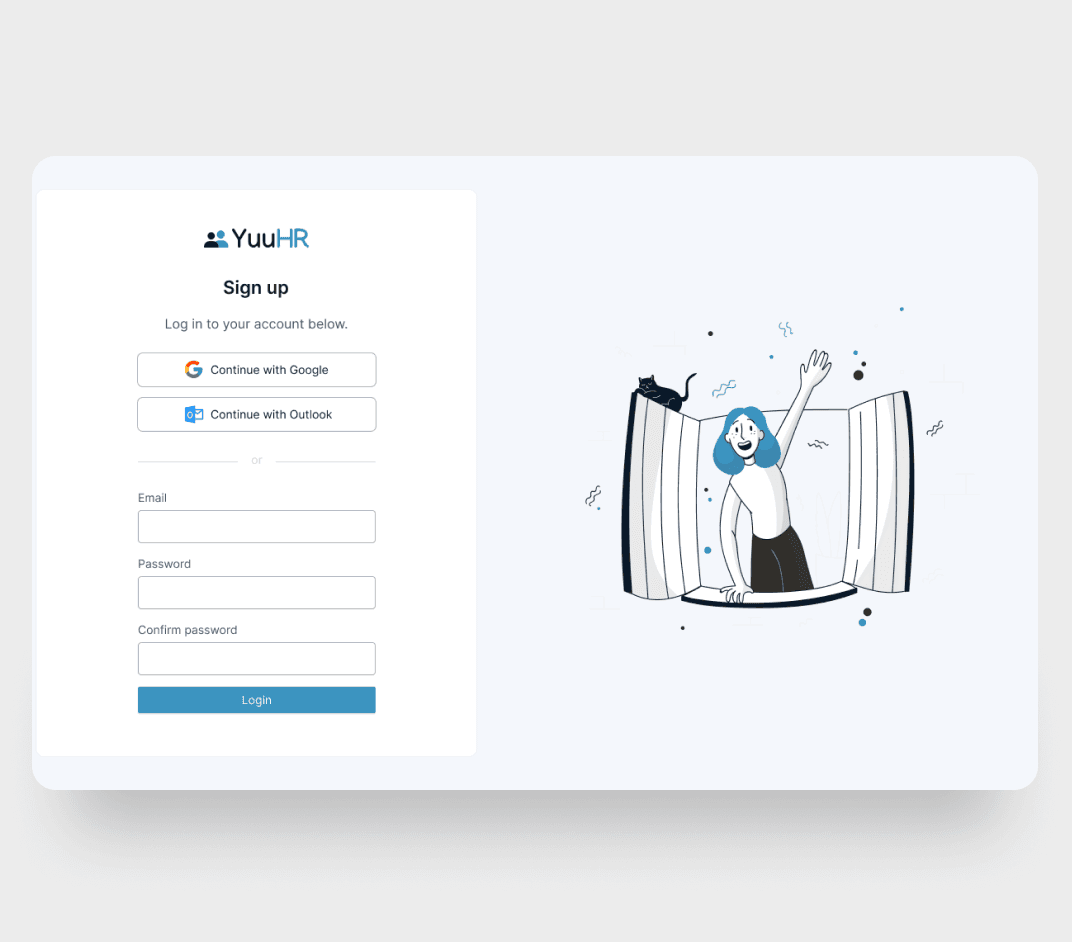
Authorization
Log in to the staff management software and, depending on the access level, get a complete view on the HR processes within your company, or see your employee profile with fully specified contract details, job-related documents, tasks dashboards and other necessary information to get the job done efficiently and on time.
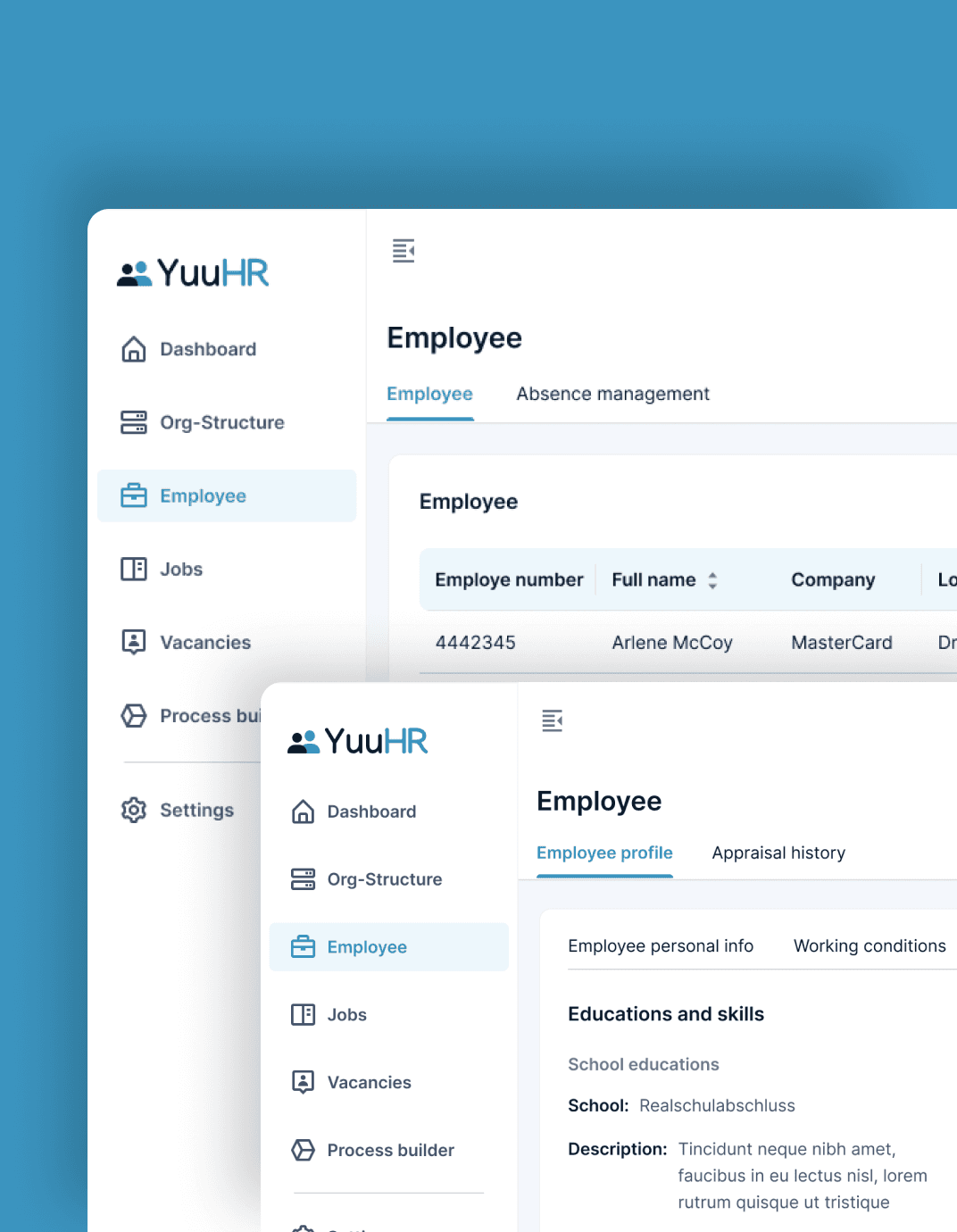
Specify the company's structure and employees' hierarchy
Specify the structure of your organization: companies, departments, structural units, etc.
Specify the user roles: by default they are administrator, employee, supervisor, HR
Create explicit employee profiles, including personal details and working conditions
- Job title
- Department
- Supervisor contact details
- Location
- Type of employment (permanent or on-demand)
- Paid vacation details: the total number of paid vacation hours vs the number of vacation hours left
- Payment and insurance
- Emergency contact details
- Related documents: possibility to attach files
- Education and skills, etc.
See the status of employee's occupation: active / inactive. It will let you see the pool of talents available for new job openings
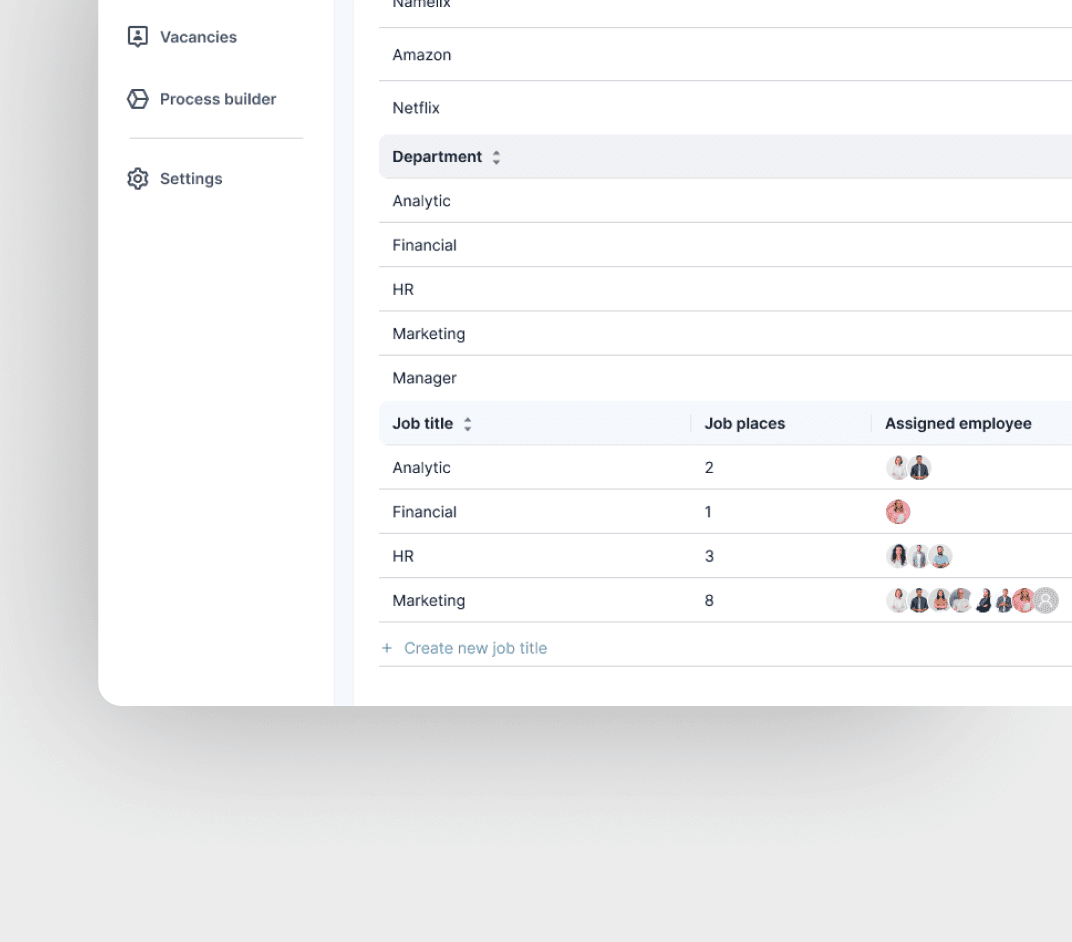
Job management made simple
Create a job
See the opened jobs within your company's structural units
See the employees engaged
Assign employees to the vacancies
Add new jobs and remove the irrelevant ones
See the pool of employees available
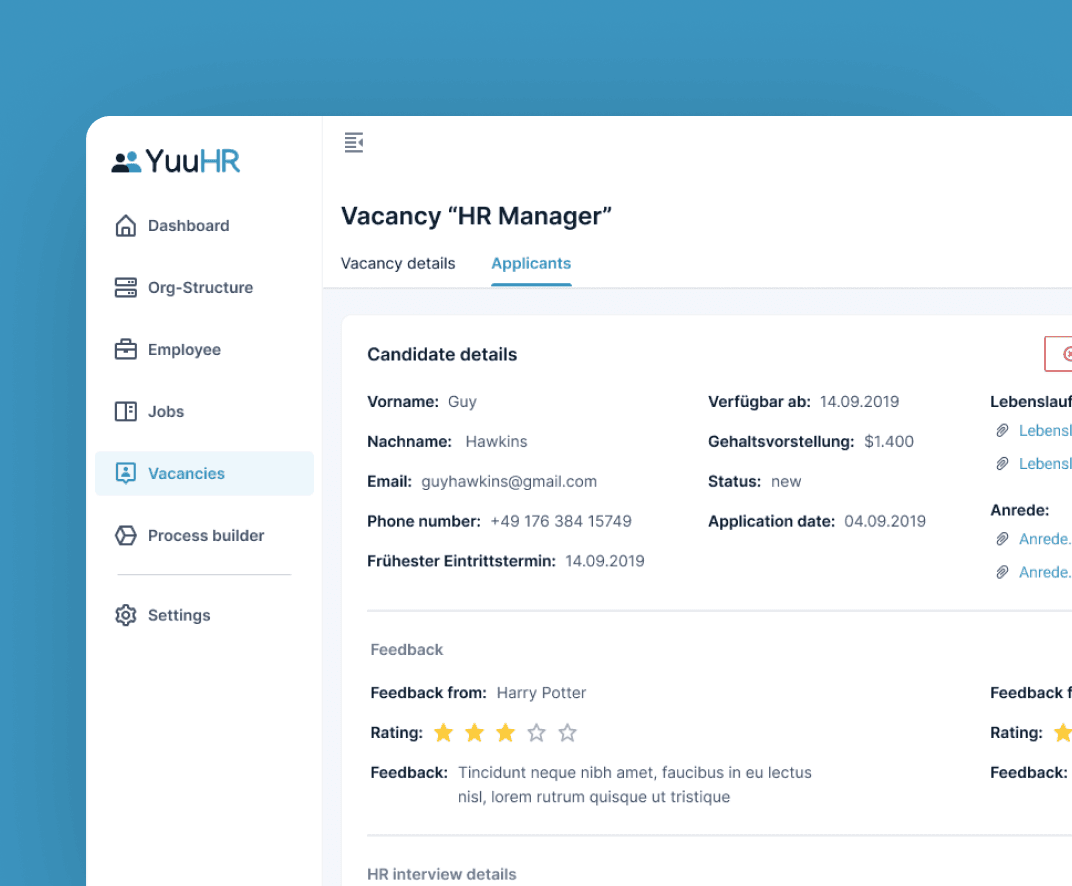
Manage the vacancies and applicants
Create a new vacancy
Filter vacancies by choosing the organization structure unit they refer to, vacancy name, etc.
See the vacancy status: draft, published, closed
View CVs
View applicants' profiles
Create letter templates to notify the applicants about the status of their applications
See the applicant's status: new, interview phase, offer accepted, or offer rejected.
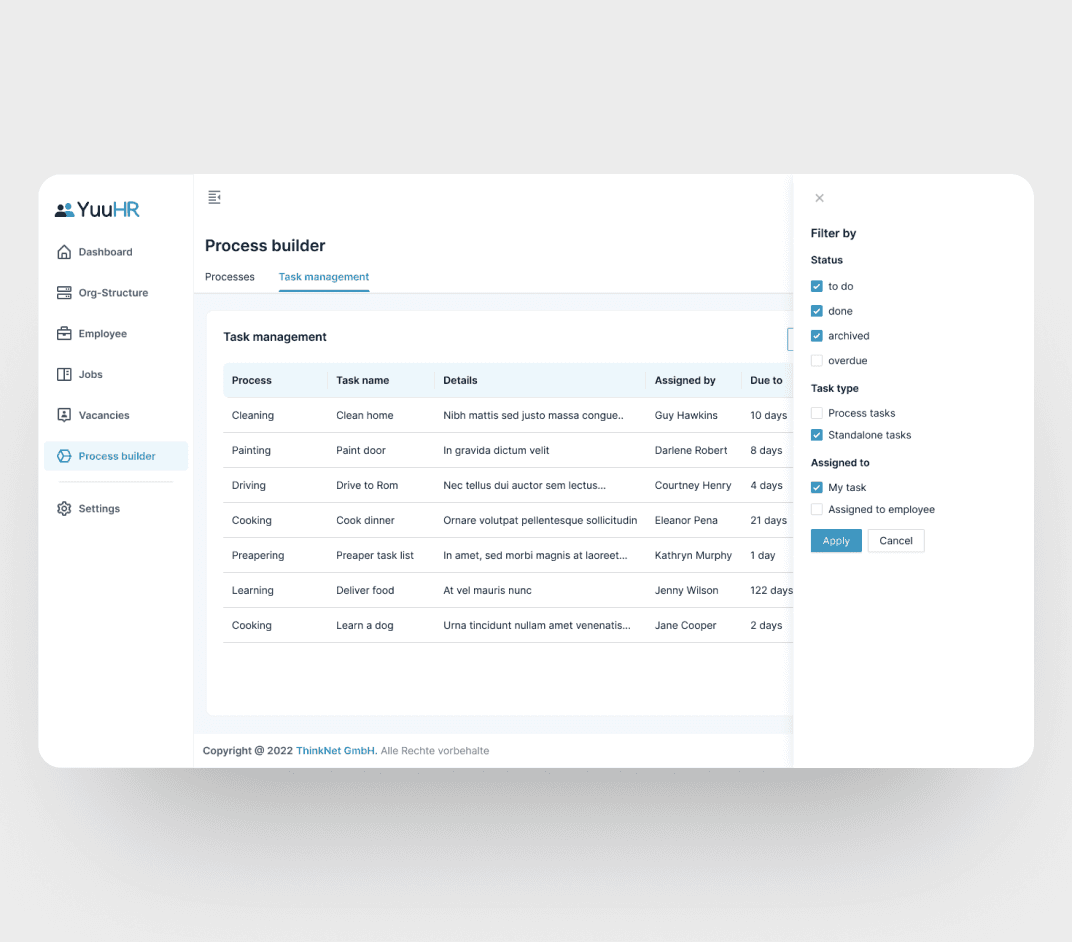
Process builder and task management
Streamline recurring processes within your organization
Specify the tasks within these processes
- Create a task & provide its details
- Set its due date
- Assign the task to an employee
View the tasks assigned to you
View the tasks assigned to other employees
See the task's status: to do, done, archived, overdue
Add employee's absence, e.g. vacation or sick leave, and more.